Linux
Debian 12 / 13
- First install
wireguardon your server, as root run the following commands:apt install wireguard resolvconf - Download the Linux configuration from your IP address. Copy the
pi0.confto:/etc/wireguard/ - Start the service:
systemctl start wg-quick@pi0 - If you want to start the service on boot then:
systemctl enable wg-quick@pi0 - Check the Wireguard interface is up:
wg show - You are now online. You can now open ports on your firewall. Use the following command to open port
80:sudo ufw allow 80/tcp - (Recommended) Install the WireGuard watchdog script to improve connection reliability
The watchdog script monitors your WireGuard connection and automatically restarts it if network conditions change (such as when your ISP changes your IP address). This prevents connection hangs and improves uptime reliability. Install the WireGuard watchdog script to ensure the connection restarts when network conditions change.
Redhat Enterprise Linux 10
- First install
wireguard-toolson your server, as root run the following commands:yum install wireguard-tools - Download the Linux configuration from your IP address. Copy the
pi0.confto:/etc/wireguard/ - Start the service:
systemctl start wg-quick@pi0 - If you want to start the service on boot then:
systemctl enable wg-quick@pi0 - Check the Wireguard interface is up:
wg show - You are now online. You can now open ports on your firewall. Use the following command to open port
80:firewall-cmd --zone=public --add-port=80/tcp - (Recommended) Install the WireGuard watchdog script to improve connection reliability
The watchdog script monitors your WireGuard connection and automatically restarts it if network conditions change (such as when your ISP changes your IP address). This prevents connection hangs and improves uptime reliability. Install the WireGuard watchdog script to ensure the connection restarts when network conditions change.